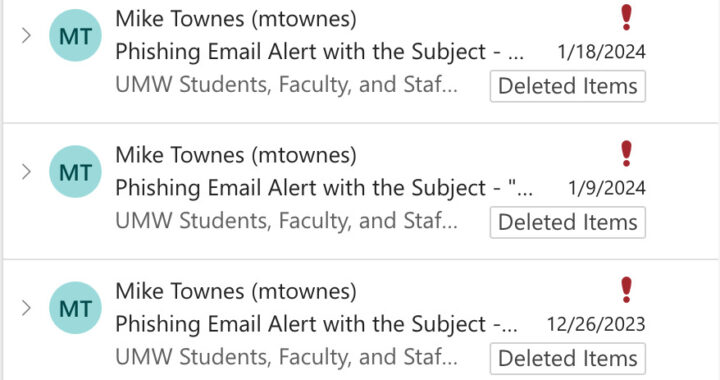Google face unlock threatens security
3 min read"Google is working to find a solution to biometric security issues." / The New York Times
By CHRISTOPHER FOLS
Staff Writer
Today, Google released the new Pixel 4. Similar to Apple’s iPhone, the Pixel will have a face unlock feature.
In a time where people keep all of their personal information on their smartphones, security is more important than ever. Face unlock is a common method for securing phones, and the face unlock on the Pixel can be used to unlock the phone, confirm payments and sign in to some apps. However, it is flawed.
Google needs to improve its face unlock in order to provide the same security as its competitors. Additionally, users need to educate themselves on the security features of their phone before using biometric locking.
Unlike the unlock feature on other smartphones, the Pixel’s face unlock does not require eye contact to unlock the phone. This means that someone can unlock your phone just by holding the phone to your face.
BBC News tested the face unlock feature and found that the phone would unlock even if the user was pretending to be asleep.
If the phone can be unlocked while the user is asleep, this means that any person with access to the user’s phone will have access to the user’s texts or information without the user’s permission or knowledge. Also, purchases can be made without the owner’s knowledge.
The face unlock can be used to access banking or payment apps as well, posing a serious risk if someone gains access to your phone while you are asleep or otherwise unaware.
The iPhone’s Face ID requires the user to be actively looking at the camera to prevent unwanted access to their phone.
On the ‘help center’ page for the Pixel, Google’s tech support said, “your phone can also be unlocked by someone else if it’s held up to your face, even if your eyes are closed.” Google said, “Keep your phone in a safe place, like your front pocket or handbag.” This would help prevent people from getting unwanted access to your phone while you are asleep, but completely lacks understanding of basic human error.
The solution to prevent your phone from being unlocked without the user’s intent is to turn on lockdown. A phone in lockdown turns off all biometric unlock such as the face unlock, and it also blocks notifications on the lock screen.
The problem with lockdown mode is that it turns off when the phone is unlocked. This means that the user would have to put the phone in lockdown mode every time they locked their phones.
The security flaw is unlikely to give a stranger access to your information, but instead it would allow people close to you to have better access to your phone’s information.
The Pixel 4’s face unlock uses a miniature radar chip called Soli that senses your face to unlock the phone, allowing faster identification of the user’s face and from a wide variety of angles.
The Google Pixel 4 will also be removing the fingerprint scanner that was previously available on Pixel 3. This means that the face unlock will be the only form of biometric locking available on Pixel 4.
When the software improves, face unlock will be a great solution to secure payments and purchases– but until the face unlock is improved, a password on the Pixel 4 seems to be a safer and more secure option.